-
MenuBack
- Home
-
Categories
-
- About US
- OUR projects
- Contact US
Controller HX-TUYA-2.4G-DIM
LED lighting fixtures, priced directly from the manufacturer.
Call now 060886600 / 078893738.
3 year guarantee.
Made in Moldova.
*ATENȚIE! *WARNING! Please advise your consultant of product availability while stocks last.
Features:
1) Working voltage: AC90-265V, 50/60Hz;
2) RF frequency: 2.4GHz;
3) WIFI controlled by TUYA application.
4) Used for translating WIFI signal to RF 2.4GHz signal, compatible with Hoion smart lighting system.
5) 3 years warranty.
Working temperature | -20-60℃ | Working voltage | AC90-265V,50/60Hz |
Sleep current | 0.014A(230V) | Emission current | 0.022A(230V) |
Sleep power consumption | 1.4W(230V) | Emission power consumption | 2.2W(230V) |
Net weight | 35g | Dimension | L51*W52*H25(mm) |
RF distance | ≤30m | RF frequency | 2.4GHz |
WIFI application | TUYA | ||

Buttons:
K1: Long pressing 5 seconds to start the connecting with TUYA APP.
K2: Long pressing 5 seconds to copy the RF code from other remote control.
K3: Long pressing 5 seconds to clear the RF code of receivers.
K4: Long pressing 5 seconds to pair the RF code to un-coded receivers.
(please find the operation instructions in below RF CODE part)
Indicator light:
For WIFI- green: will light up after linking with WIFI APP
For RF-red: will light up/ flash according to the state.
Compatibility and application
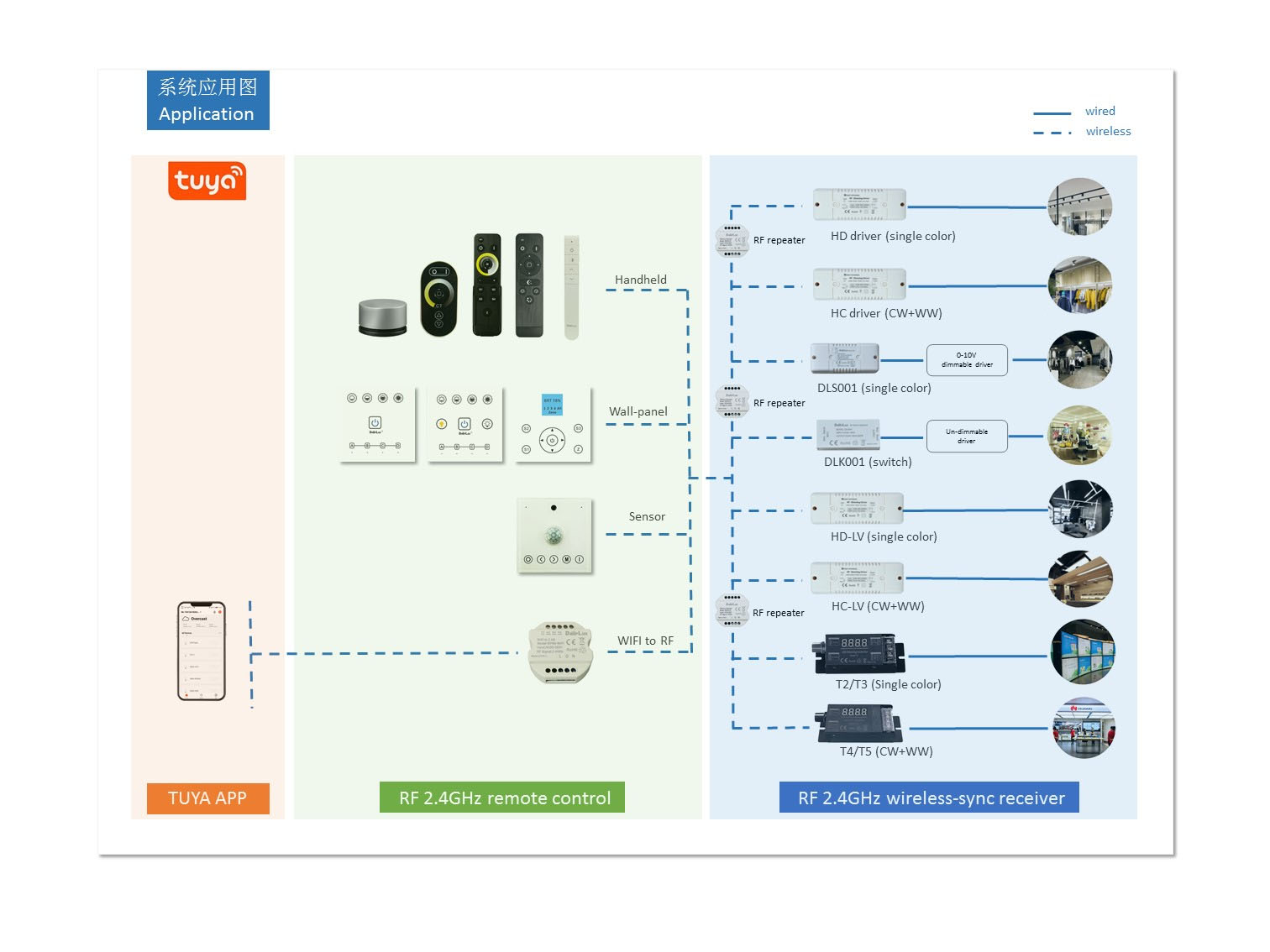

Direction for use
Designed for translating TUYA APP WIFI signal to RF 2.4GHz wireless signal, compatible with Hoion smart lighting system. Contains single color version and dual-white version.
System setting
1) Pairing receiver with TUYA-2.4G converter by K4 button.
Step | Operation | Instructions |
1 | Connecting the load to the receiver and power on it. | 1.It is necessary to clear the code first, if the receiver was coded before. 2.Batch operation can be performed within the remote control range. 3. Please remember to cut off other un-code zones power, or will be paired together. |
2 | Press and hold “K4” on the TUYA-2.4G converter for 5 seconds | The indicator of the TUYA-2.4G converter will flash quickly, see the load light flashes 3 times and return to the initial state, means matching coding is finished successfully |
3 | Press any key to exit and end the operation | Also will automatically exit code transmission status after 60 seconds |
Tips: If also using RF remote control, please pair the receivers with RF remote control at first (Please find the operation instructions from RF remote control manual). And then copy RF code from the RF remote control with K2 button. The operation as below:
Step 1. Main remote control: Press and hold corresponding key for 5 seconds. The indicator of the remote control will flash quickly, means it enters the pairing code transmission status.
Step 2. TUYA-2.4G converter: Press and hold “K2” key for 5 seconds, indicator will turn from 100% to off means it enters learning code status.
Step 3. Indicator of TUYA-2.4G converter flash 3 times after successful code learning.
![]() 2) Linking TUYA-2.4G converter with Tuya Application to achieve smart control like group control, scene control, timer control and so on.
2) Linking TUYA-2.4G converter with Tuya Application to achieve smart control like group control, scene control, timer control and so on.
Scan QR code from controller to download Tuya application: (Tuya).
Long pressing “K1” button on TUYA-2.4G converter and hold for 5 seconds until the loading LEDs flashing to start the connection with Tuya APP. Please read operation instruction of App, or following the pop-up prompt message with the APP, to finish the rest connection operation.
And compatible with voice control via Amazon Alexa, Google Assistant, Yandex Alice and so on.
Installation
TUYA-2.4G converter is compatible with full range smart lighting system from Hoion.
It can be put into EU86 plastic back housing for connection and installation.
7. RF code value setting method
The number of controllers and remote controls in one system is unlimited. 2.4G Smart system has one unique RF code for communication. Each controller and each remote control can remember only one RF code, recorded in the first programing. New RF code can be recorded after delete the old one.
Code matching operation: the receiver will only be controlled by the value code remote control.
Step | Operation | Instructions |
1 | Connecting the load to the receiver and power on it. | 1.It is necessary to clear the code first, if the receiver was coded before. 2.Batch operation can be performed within the remote control range. 3. Please remember to cut off other un-code zones power, or will be paired together. |
2 | Press and hold “K4” on the remote control for 5 seconds | The indicator of the remote control will flash quickly, see the load light flashes 3 times and return to the initial state, means matching coding is finished successfully |
3 | Press any key to exit and end the operation | Also will automatically exit code transmission status after 60 seconds |
Code clearing operation: that the original code value of the receiver will be cleared and returned to the factory state. Then it can be controlled by any compatible remote control, also can be paired to a new code.
Step | Operation | Instructions |
1 | Connecting the load to the receiver and power on it. | 1. The clearing operation should be finished within 1 minute after the receiver is powered on. 2. Batch operation can be performed within the remote control range. |
2 | Press and hold “K3” on the remote control for 5 seconds | 1. The indicator of the remote control will flash quickly, see the load light flashes 3 times and return to the initial state, means pairing coding is finished successfully 2. If the original remote control is lost, the new remote control can be used for clearing operations. |
3 | Press any key to exit and end the operation | Also will automatically exit code transmission state after 60 seconds |
Code learning operation from other remote controls:.
If also using RF remote control, please pair the receivers with RF remote control at first (Please find the operation instructions from RF remote control manual). And then copy RF code from the RF remote control with K2 button. The operation as below:
Step 1. Main remote control: Press and hold corresponding key for 5 seconds. The indicator of the remote control will flash quickly, means it enters the pairing code transmission state.
Step 2. TUYA-2.4G converter: Press and hold “K2” key for 5 seconds, RF indicator will turn from 100% to off means it enters learning code state.
Step 3. RF Indicator of TUYA-2.4G converter flash 3 times after successful code learning.
TUYA-2.4G converter RF code learning from receivers
1. Turn off the power supply of the receivers.
2. Press and hold “K2” key for 5 seconds until RF indicator of TUYA-2.4G converter turns off.
3. Turn on the power supply of the controllers. RF indicator of the TUYA-2.4G converter flashes 3 times after successful code learning.
Note: The distance from receivers to TUYA-2.4G converter should be less than 2 meters.
Restoring factory settings of TUYA-2.4G converter
1. Press and hold “K2” key for 20 seconds until indicator of remote control process the state as 100% -off-100%.
2. Press “K3” button to submit and finish the operation. Indicator of the remote control will flash three times after successful operation.
All operations should be finished on TUYA-2.4G converter was powered state.
Product information for placing order
Product name | Item number |
TUYA to 2.4GHz converter | Single color: HX-TUYA-2.4G-DIM Dual-white: HX-TUYA-2.4G-CCT |
Specific References
No customer reviews for the moment.







